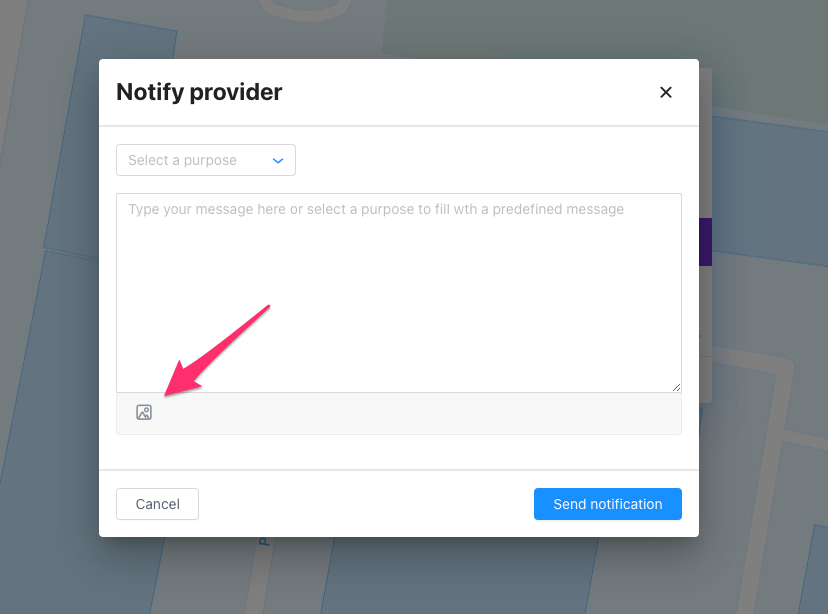January 2022 - Product announcement
A new year brings new improvements to Cityscope! The end of 2021 was focused on helping you get the most of your data, introducing our first AI-powered intelligence layers. We've also made it easier to check on the status of your feeds.
Here's what we've been up to:
Intelligence Layers
Using historical data from your scope, our machine learning model calculates the top areas in which devices tend to cluster. By selecting MobilityHUBSuggestion in Layers, you will see these clusters on the map. They represent areas where a devices tend to cluster when parked.
These are areas in which you might consider adding mobility hubs or dedicated parking, if that is not the case yet.
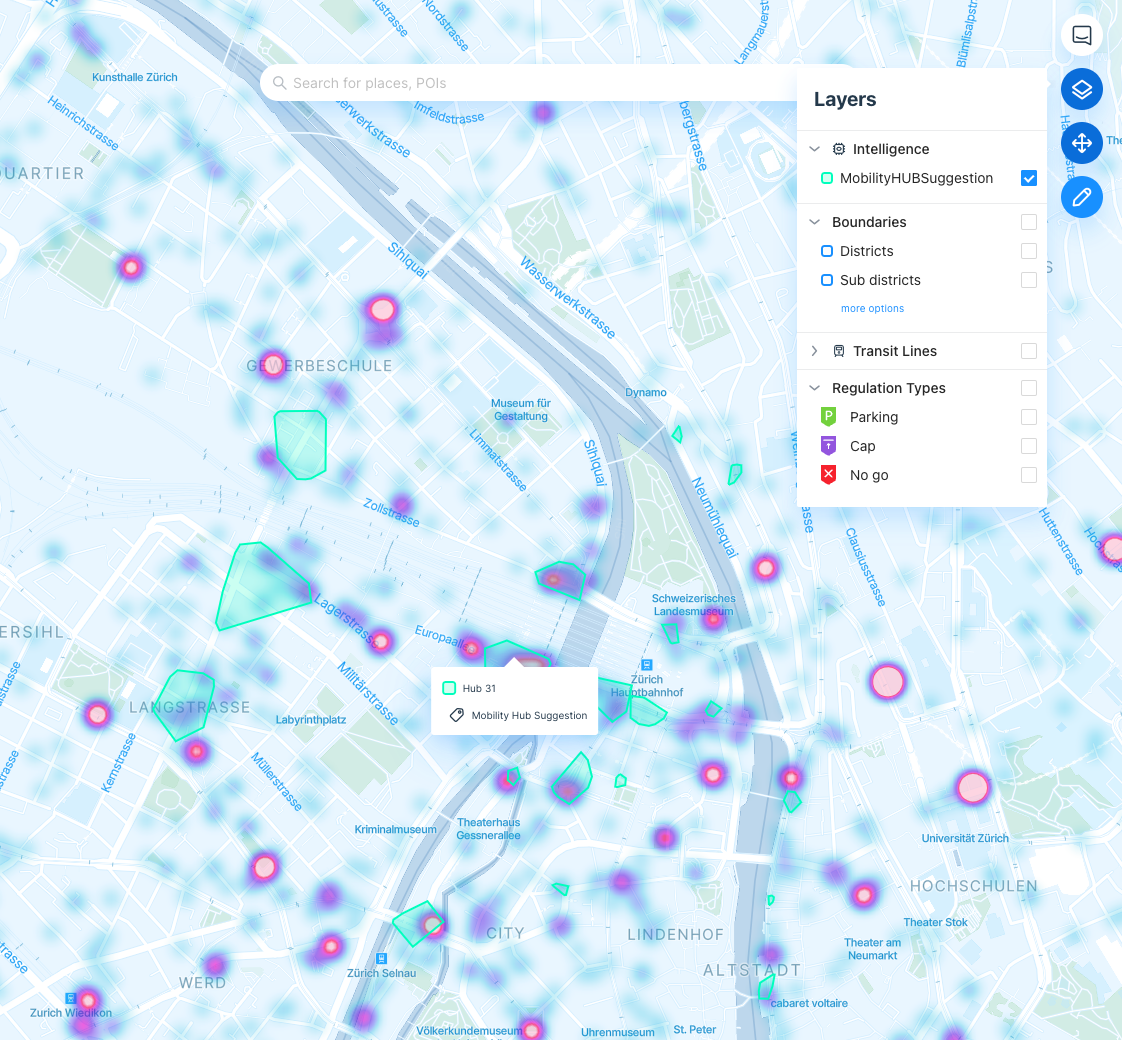
Feeds
We've made it easier to access the status of the feeds you are subscribed to. There is a new icon in the left sidebar the will lead you to your Feeds page. You can also still access your Feeds through your Scope's settings. The left sidebar icon will indicate orange or red if there are any issues with the data coming into your scope.
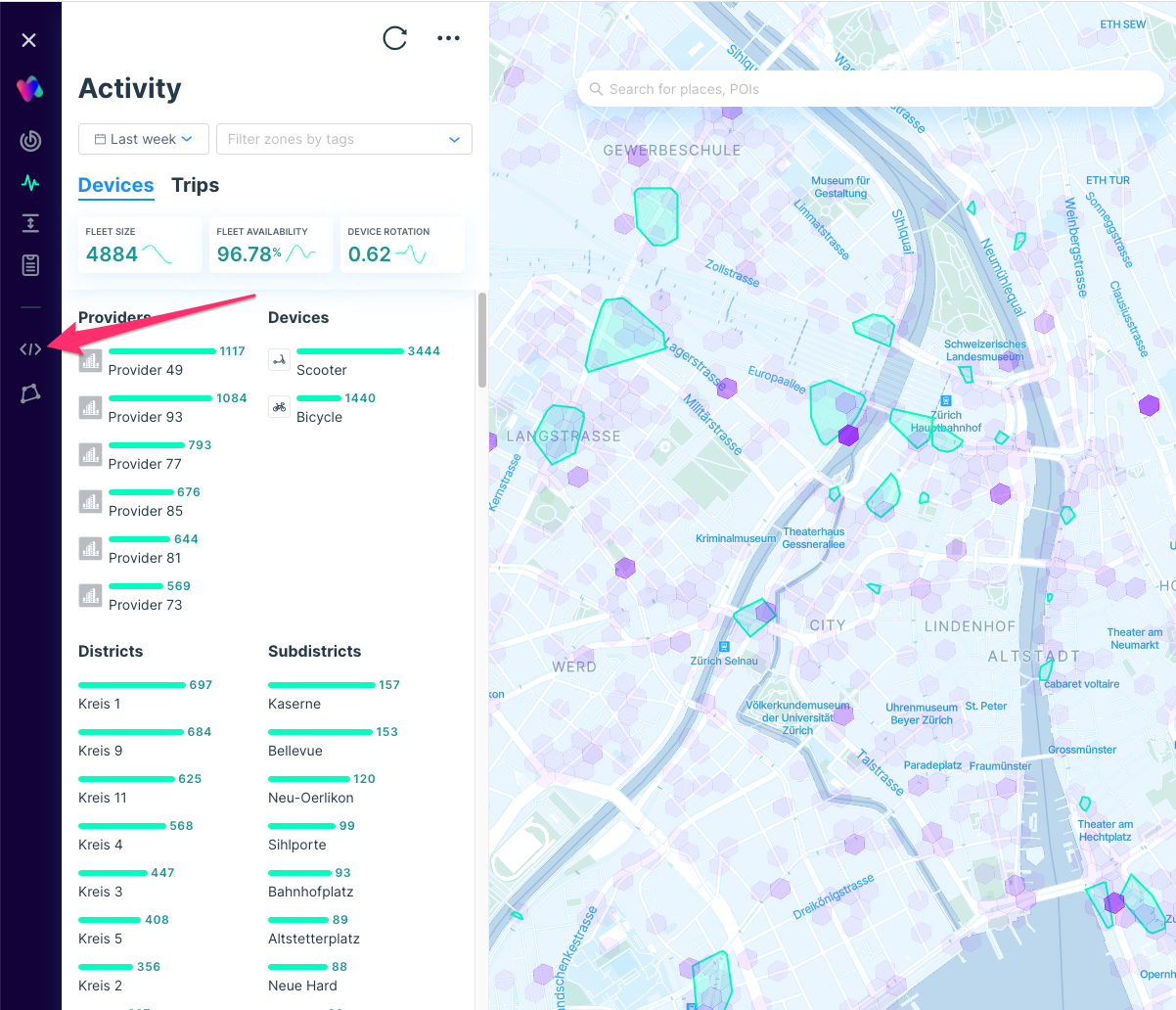
On your Feeds page, you will see all the Feeds that your current scope is connected to, their type and status, and any other Feeds that you can request a subscription to.
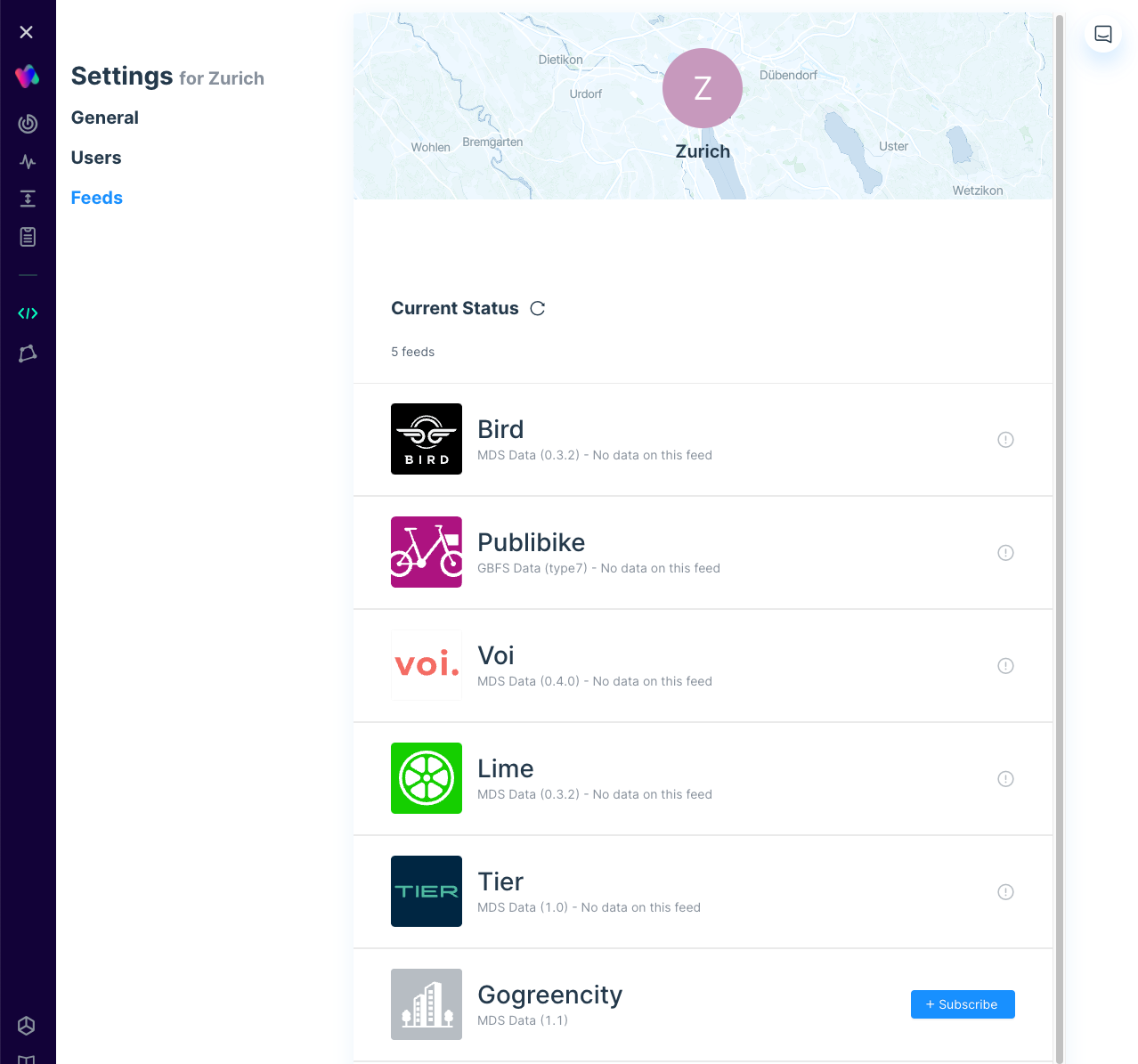
Subscribing to feeds
Requesting a subscription to new feeds is as simple as clicking Subscribe on your Feeds page. This will notify the data producer of your request. If Vianova has a signed data agreement with your organization, we will send it along with this request. Know that not all requests will be approved, as it is up the discretion of the data producer with whom they would like to share their data.
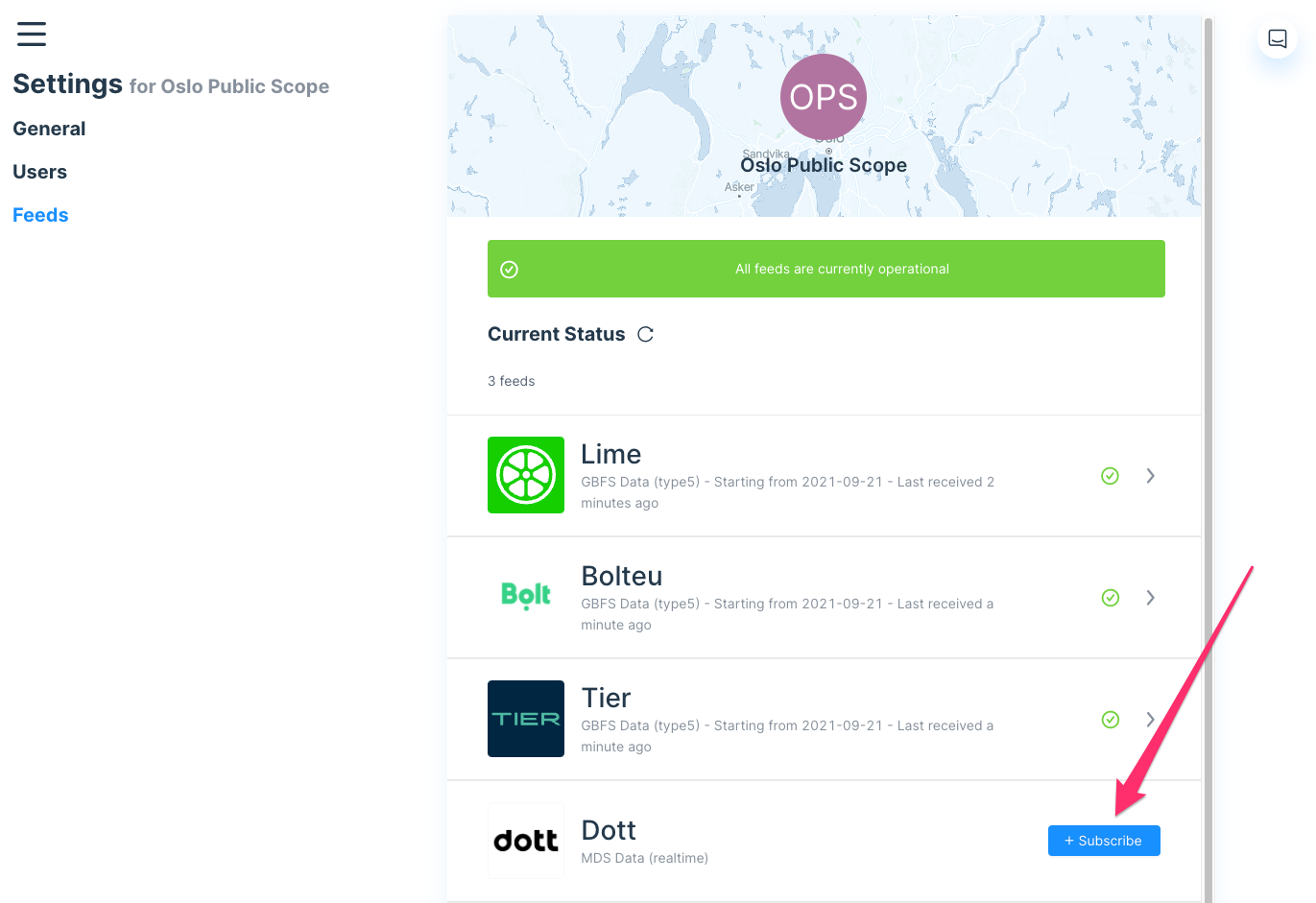
Checking a feed's status
Knowing if there are issues with the third party data sources in your scope is in important. Each feed has its own status indicator and tracking, giving you a log of any data issues that have occurred in the last 90 days.
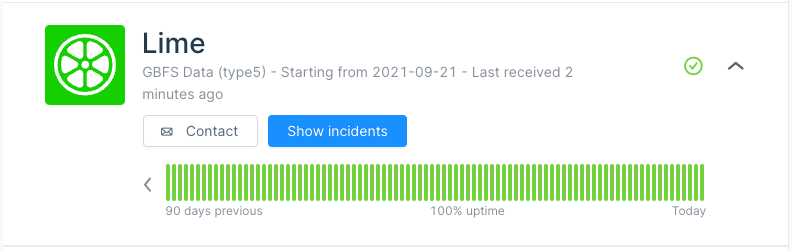
Adding photos to infraction signaling in Control
In control, it is now possible to add a photo when signaling a device to a provider. This photo will be attached to the email sent to the provider, alongside the message. This is useful to give a provider more visual context of the issue at hand.