Version 103
about 2 years ago by Martin Kušnír
🗓️ Date: 4 Jan, 2024
✨ New features
-
[WIDGET BUILDER] Compliance metrics can now be made available through the Widget Builder experience by the means of the 'Vianova Compliance (statistics)' and 'Vianova Compliance (infringements)' data sources
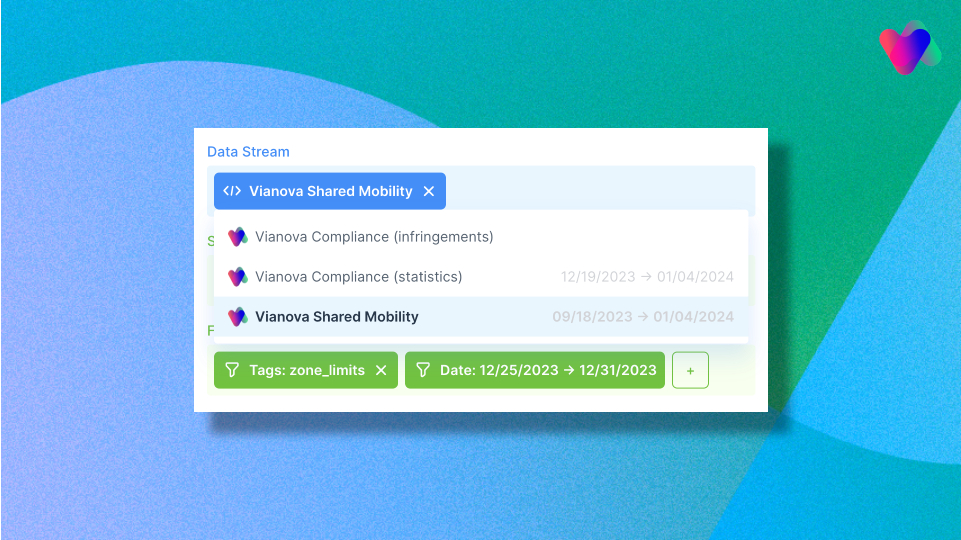
-
[WIDGET BUILDER] The 'Summarize' field part inside the Widget Builder has been refactored to fit general and more universal needs of distinct data sources
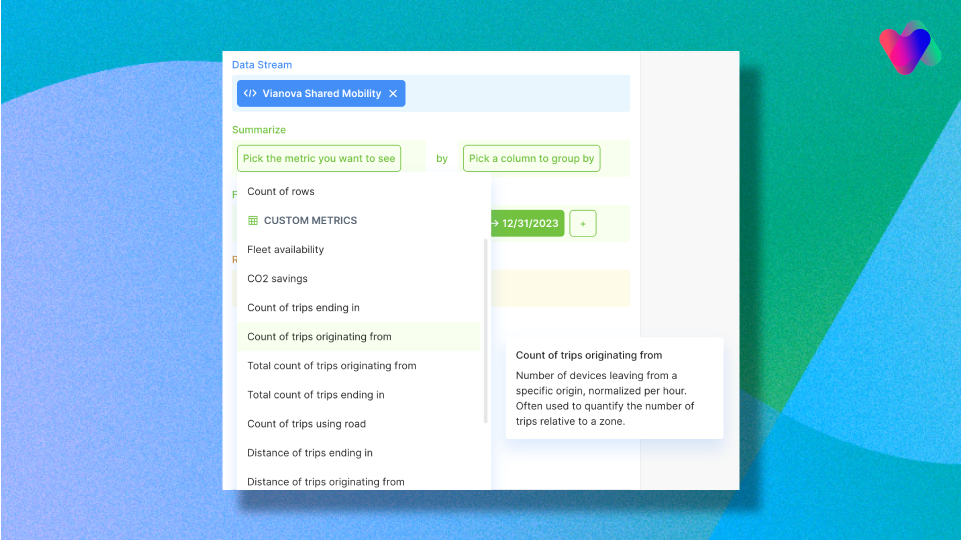
🛠️ Cityscope Improvements
- [WIDGET BUILDER] All Vianova data streams accessible via the Widget Builder now provide handy tooltips with explanations of each available custom metric for greater clarity and better user experience
- [MAP SEARCH] Map search suggestions are now translated based on the user language selected in the user's settings
- [TRANSLATION] French localization of the formats for the dates inside the application is now available (French date localization concerns not only the dates across the platform's interface but also the dates from the platform’s exports)
🚧 Bug Fixes
- [WIDGET BUILDER] Fix for the error due to previous system limitation that the 'Count of rows' option could not be grouped by another metric
- [ACTIVITY] Application no longer refreshes and fetches data for all data layers present on the Activity page when user manipulates filters / controllers / tabs / date range of the specific Activity project
- [ACTIVITY] When a user creates new zones from the Activity page using drawing tools without giving any tags to the zone, the tag 'Other' is now set by default in order to avoid errors
- [REGULATIONS] Fix for the circumstance when after saving or modifying a regulation, the process of retrieving logs is triggered too soon causing error as a result
📝 Documentation
- Our Help center guide will always help you to get started with us [🔗 Vianova Help Center]
As always, our teams are at your disposal to help you get started with these features, so don't hesitate to contact us directly online by chat or by email at [email protected].
Getting started with Vianova → https://help.vianova.io/
