Version 109
🗓️ Date: 22 Mar, 2024
✨ New features
-
[REPORTS] We are thrilled to announce the launch of our latest feature, the Map Widget, designed to enhance your data visualization experience in the reports section of the application. This new widget empowers users to effortlessly visualize their data from queries on an interactive map, providing a dynamic and insightful perspective on geographical data. We believe that the Map Widget will significantly enrich your reporting capabilities by providing a visually engaging way to explore and understand geographical data. Head to the Cityscope and start leveraging the power of maps in your reports today to unlock deeper insights and make data-driven decisions with confidence.
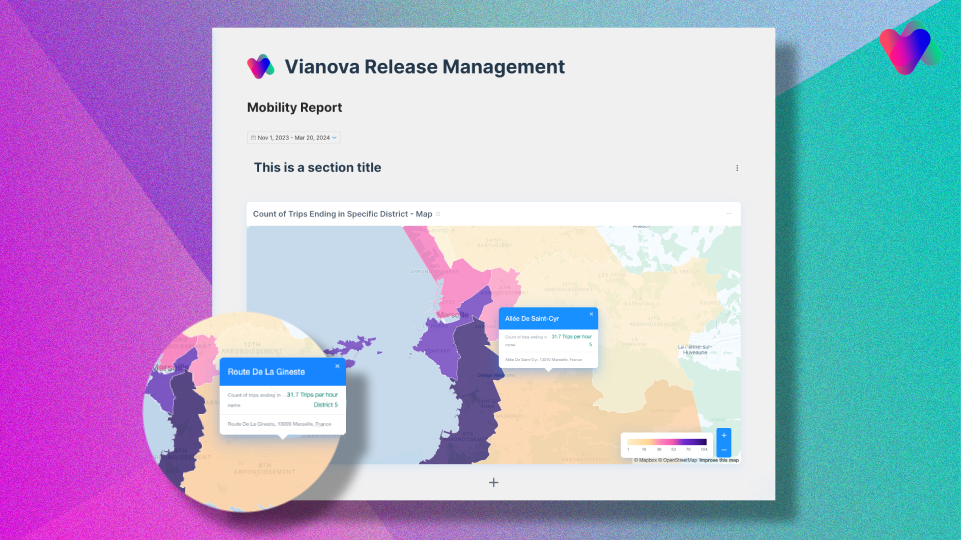
🛠️ Cityscope Improvements
-
[REPORTS] Each regulation within a multi-regulation group can now be assigned individual names. By default, these names are derived from the group's name unless customized. Furthermore, the zones within each regulation also inherit their names from the respective regulation, adding a structured and customizable approach to naming conventions.
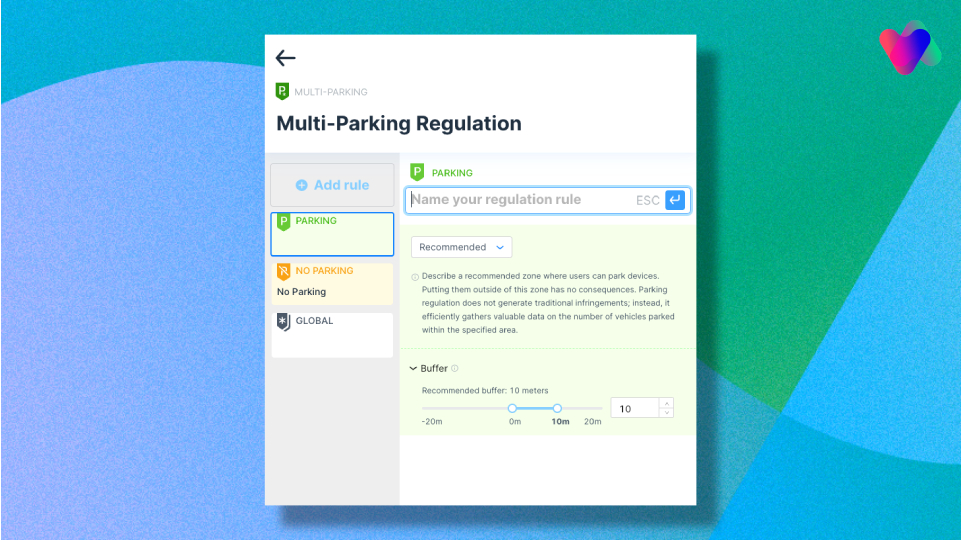
-
[REGULATIONS] Enhanced functionality implemented for Multi-parking regulations: now, all zones corresponding to Parking and No Parking regulations within the Multi-parking regulation group are automatically grouped into their respective single JSON files. In cases where multiple Parking regulations exist, each Parking regulation now has its own dedicated .JSON file, streamlining data organization and accessibility. This is in contrast to previous download capabilities where export of the Multi-regulation parking group was made of individual zones within this regulation group
-
[REGULATIONS] The start and end dates for individual reports within the Multi-parking regulation group are now synchronized with the global duration settings, while maintaining the specific hour-of-the-day and day-of-the-week duration settings for each regulation
-
[USER SETTINGS] Enhanced user experience with the implementation of last connection date display in both organization user settings and scope user settings
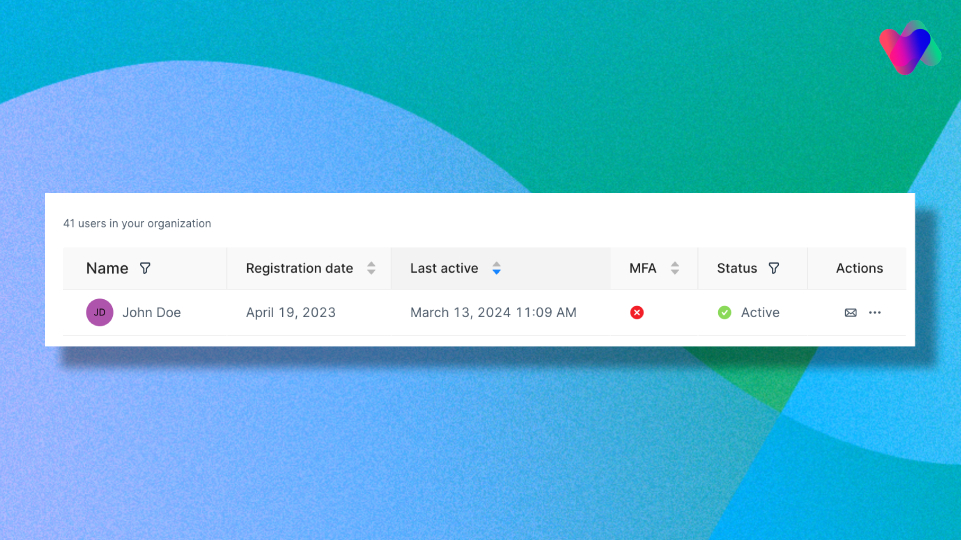
🚧 Bug Fixes
- [REGULATIONS] In the past, we've introduced the ability to define regulations using a base geometry (e.g., a list of points representing bicycle racks) with a buffer. Prior to this, regulations were limited to polygons and multipolygons. However, we did not yet implement support for cases where users provide both points and polygons simultaneously which caused that the regulations for the scope could not load. This issue is now fixed.
- [ACTIVITY] Improved stability and performance of the upload process of custom data source by resolving the stream upload format issue that was causing errors when uploading heavier files. Users can now upload larger files without encountering format-related errors.
- [CONTROL] Fix of the search bar's position on the Control page for the mobile devices with smaller viewports
- [FEEDS] Resolved the date format issue that was hindering the implementation of certain data feeds
📝 Documentation
- Our Help center guide will always help you to get started with us [🔗 Vianova Help Center]
As always, our teams are at your disposal to help you get started with these features, so don't hesitate to contact us directly online by chat or by email at [email protected].
Getting started with Vianova → https://help.vianova.io/
