Version 118 - 121
over 1 year ago by Martin Kušnír
🗓️ Date: 26 Sep, 2024
🛠️ Cityscope Improvements
-
[REGULATIONS] Users can now receive timely email notifications when a regulation is approaching expiration or has been manually deactivated, ensuring you stay informed and compliant. To enable this feature, please contact our Customer Success team for the notification subscription setup.
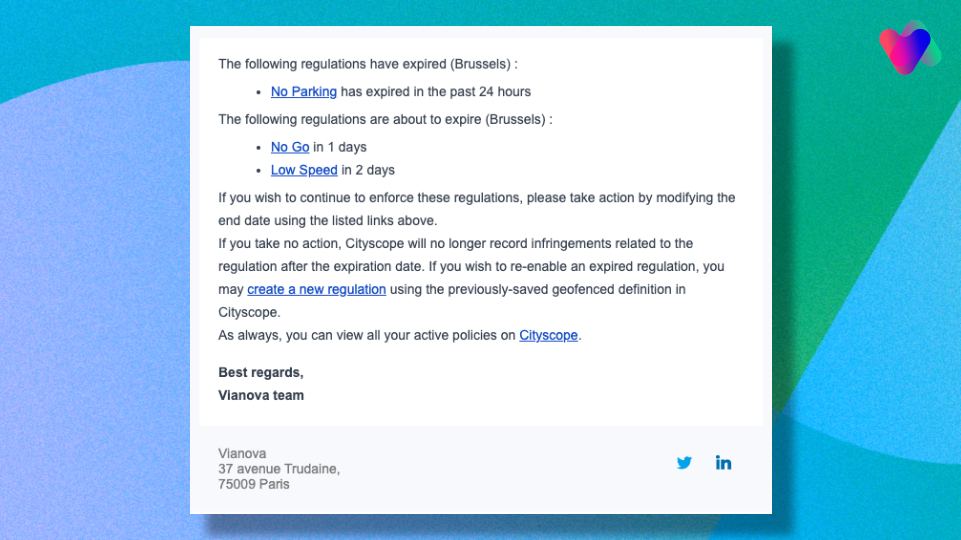
🚧 Bug Fixes
- [REPORTS] We fixed an issue that was preventing date ranges from automatically updating in public micro-mobility reports. This ensures real-time accuracy and up-to-date information in all generated reports.
- [REPORTS] A rare bug affecting calculation accuracy in the Query API for smaller zones (with fewer trips) has been fixed. This improvement ensures the precision of metrics in low-volume zones, preventing any mismatch in results.
- [CONTROL] Vehicle reports on the Control page were not updating their resolution status correctly, even after the MDS (Mobility Data Specification) events were triggered. This issue has been addressed, ensuring that all vehicle data is promptly resolved and displayed as expected.
- [CONTROL] A bug that caused report dates of the reported vehicles on the Control page to refer to the wrong timezone has been fixed. Reports of the vehicles will now display dates and times aligned with the appropriate timezone of the scope.
- [NOTIFICATIONS] We resolved an issue where translations were not displaying properly in notification emails. All emails now support full translation functionality, ensuring clear communication in the recipient’s preferred language selected in the Cityscope.
- [SYSTEM] Fixed a bug where a cached mobility data with anonymized providers was returned when a non-demo user (e.g., admin or other viable user roles) queries it, leading to incorrect anonymised data being displayed).
📝 Documentation
- Our Help center guide will always help you to get started with us [🔗 Vianova Help Center]
As always, our teams are at your disposal to help you get started with these features, so don't hesitate to contact us directly online by chat or by email at [email protected].
Getting started with Vianova → https://help.vianova.io/
