Version 82
Date : 3 April, 2023
It's been a slightly light sprint, as we QA some big features, such as our new combined parking/no-parking policies. Nevertheless, there are a few updates to some features to improve usability:
✨ New features
Product Improvements
- [CONTROL] Device pop in - comment of the reported device
We recently released the ability to quickly see which devices have already been reported by you or a colleague (Cf Release Note 81). This month we also add the view (directly in the pop up of the device) of the last comment notified to the operator to simplify the follow-up and improve the communication
- ��[ACTIVITY] Predefined Date Range
To improve the performance of the info filtering and display, we have added pre-computation "brackets" to help pre-compute the information. New date filters are proposed in the Activity dashboard.
Minor Improvements and Bug Fixes
- [ACTIVITY] Improved O/D flow experience: search & apply filtering by district/subdistrict.
- [ACTIVITY] OD Flows for entire zone: A table of all origin and destination pairs by district or subdistrict can now be produced by Customer Success Managers on behalf of their customer cities
- [SETTINGS] Scope ID info: For users with access to multiple scopes, scopes are now in alphabetical order. Additionally, the Scope ID is available without needing to view the scope settings page
Coming soon (in development right now)..... 📌
[REGULATION] Multi Rules : Our teams are working on a new update of the way rules are built in the tool so that they can combine parking and no parking policies together in one grouped policy. This feature will mean that even if you edit the location or number of your parking hubs, the no parking policy will remain the same, streamlining the experience of keeping your regulations up-to-date. We're testing the feature now, we hope to have it released to you quite soon! If you would like to be a part of the beta testing group on this feature, please let us know!
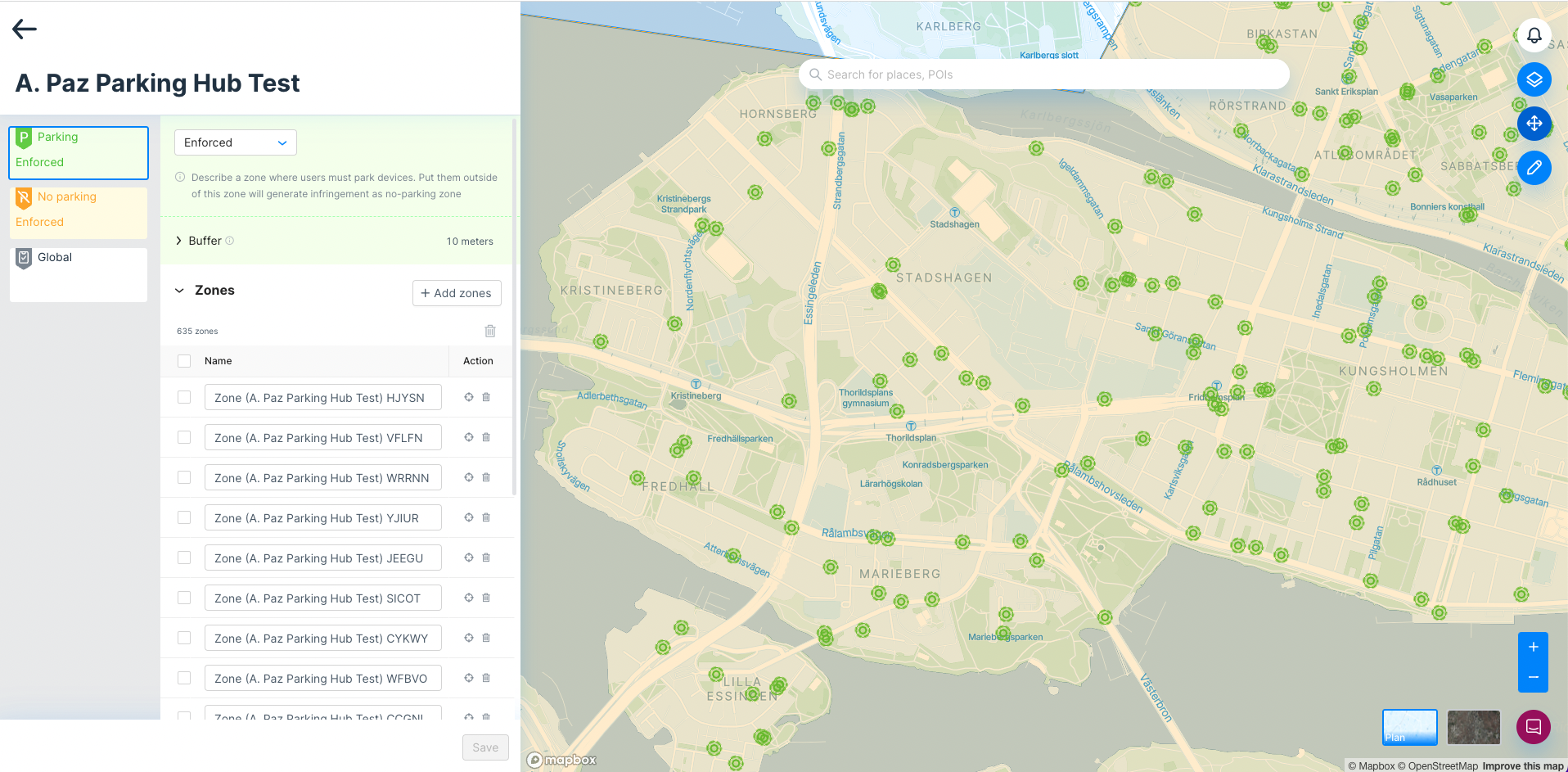
[REPORT] - Edit and Duplication functionality - We're putting the finishing touches on improvements to let you modify and duplicate existing report widgets. The goal is to make sure that you can fine-tune your reports to meet exactly what you're looking for.
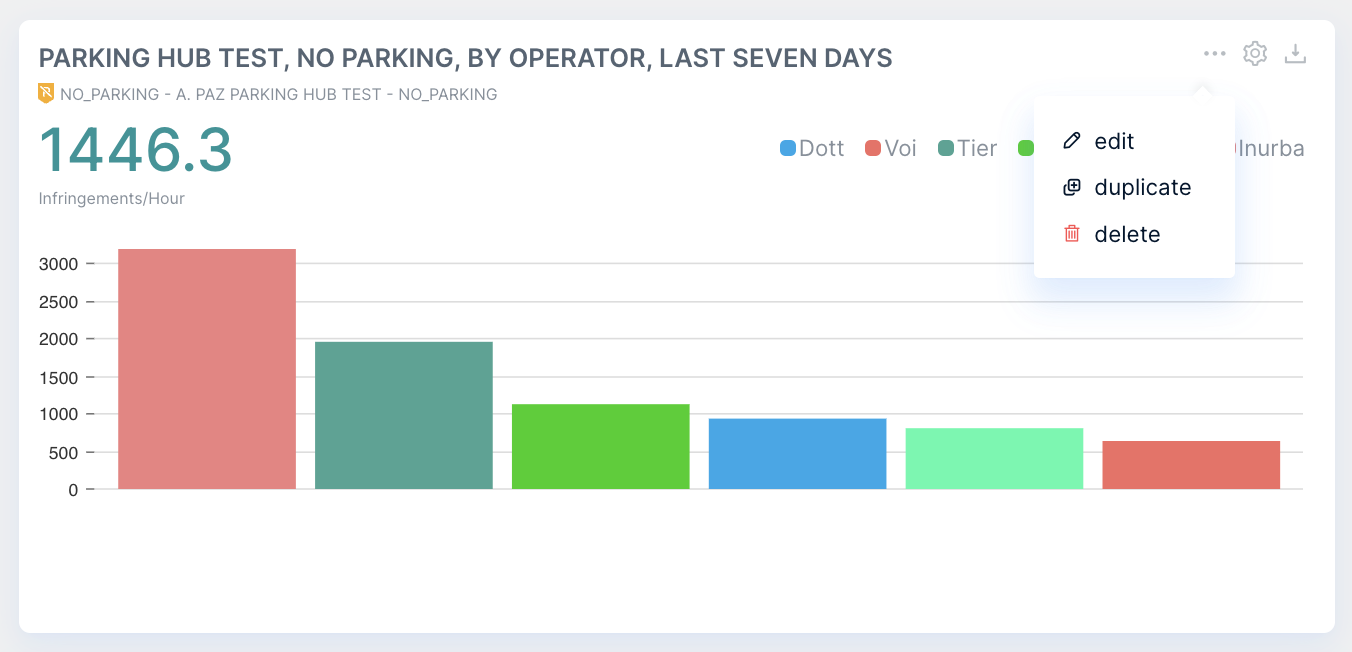
📝 Documentation
Our Help Center guide will help you to get started with us [Vianova Help Center ]. Remember that nearly every feature starts out as a result of user recommendations- so make sure to drop us a line about what you would like to see!
As always, our teams are at your disposal to help you get started with these features, so don't hesitate to contact us directly online by chat or by email at [email protected].
Getting started with Vianova -> https://help.vianova.io/
