Designing Mobility Hubs
With more and more micro-mobility devices deployed on public streets, cities increasingly face challenges like how to organise and co-locate devices waiting for their next trip. Just like it has been for personal automobile parking for the last century, an orderly management of vehicles improves the public realm.
At Vianova we help cities understand mobility usage and give cities the right tools to translate their rules into digital code via our Policy API.
Cluttered streets can create tension between cities and operators. The mobility of scooter users should not impede on the mobility of pedestrians, particularly those with physical impairments. In dense areas, managing device parking is critical. That's where parking zones come into consideration.
As a city, you can dedicate areas in the most cluttered areas of your city. for shared micro-mobility parking. Whether with spray paint and signage or more permanent designs, these spaces can serve as a "hub" where devices can be picked up and dropped off. Sometimes operators themselves can propose and incentivise parking zones with discounts in order to promote those zones. These spaces work best when they are highly visible (ideally near an intersection) and well marked.
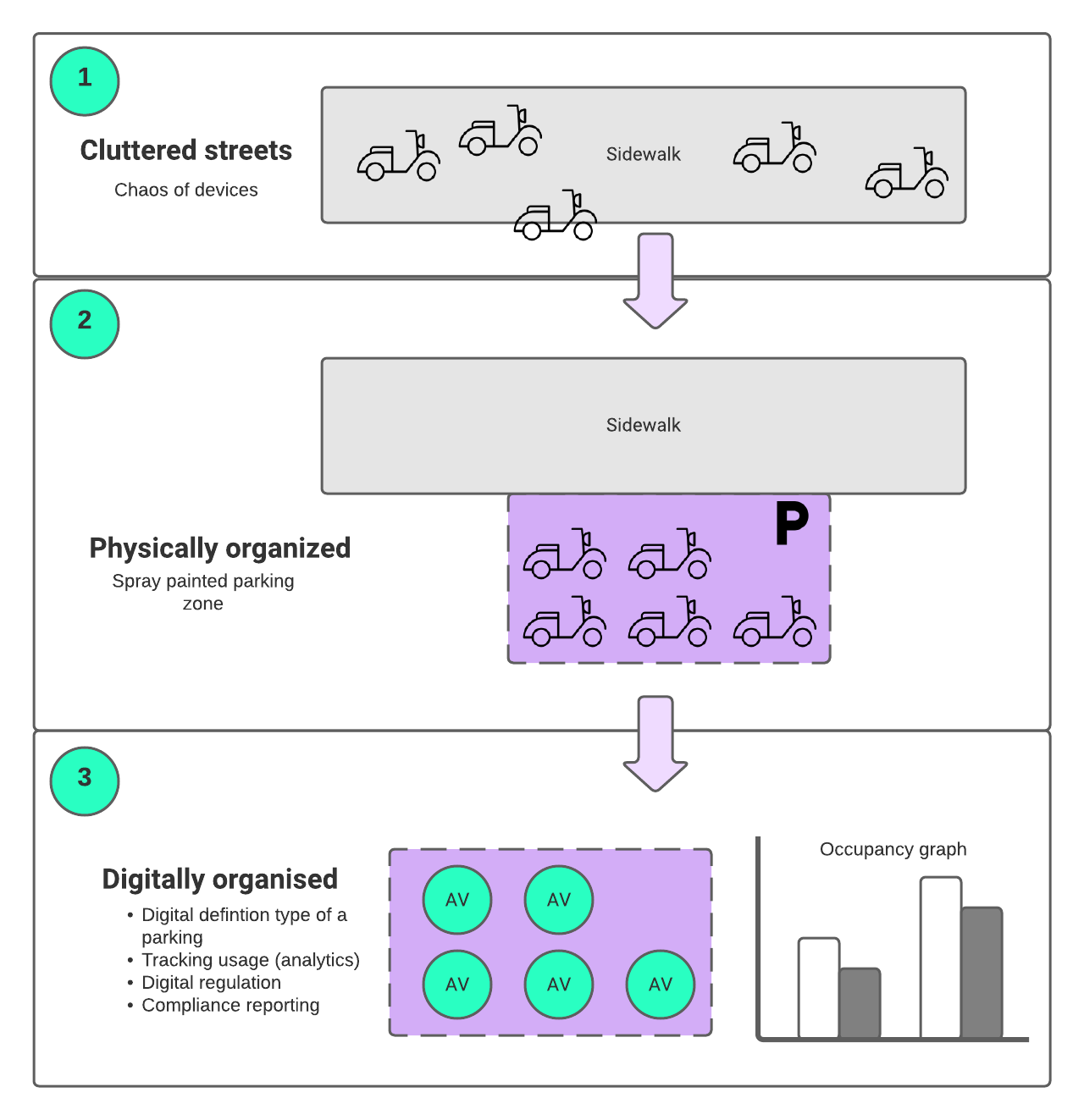
Using the Cityscope dashboard, you will be able to create everything you need for Mobility Hubs in one place, just by following these steps
Step 1
First step, go to the Regulations tab, and choose to create a new policy bi clicking on the "+" button.
Then add a "Zone" or upload a GeoJSON definition, so Cityscope will know what is the corresponding physical place dedicated to parking.
Step 2
At this step, you need to choose if this zone is:
Recommended : Cityscope will just consider the zone policy as informational, to let providers and users know they can park here. This information will be passed on to operators.
Enforced : Cityscope will :
add a second rule in this policy that will consider the rest of the city as a no-parking-zone (city boundary minus the current designed parking zone)
start collecting infringements for all devices that are not parked in this zone
And that's it. With enforced zone you will start seeing infringements showing-up in the dedicated tab.
Updated 3 months ago
