Sustainability, Equity, and Safety Through Data
Here we'll collect some of the growing list of use cases from cities using the potential of their mobility data to improve transport for all residents.
Investigating Intermodal Connections Between Public Transport and Shared Mobility
Using Cityscope, it is simple to begin to analyze the use of shared mobility in proximity to public transport. The Custom zone tool can be used to generate data about how many devices are typically parked near to public transport stops, or how many trips are beginning or ending in close proximity to them.
1. Creating Zones
Most cities will have GIS files of the locations of public transport stations available in their open data sets. Using the Zones tool, upload the shapefiles.
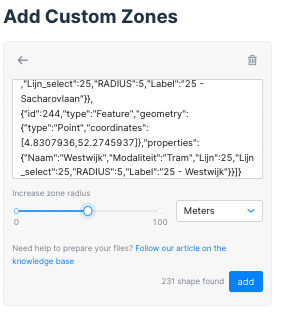
Station locations are typically single points- you should consider adding a zone radius to better reflect the intermodal connection. Vianova recommends:
- a 15 meter radius around a bus stop
- a 25-50 meter radius around tram and metro stations
- a 50-100 meter radius around train stations
You may want to expand these radii in the event that the public transport stations have multiple entrances.
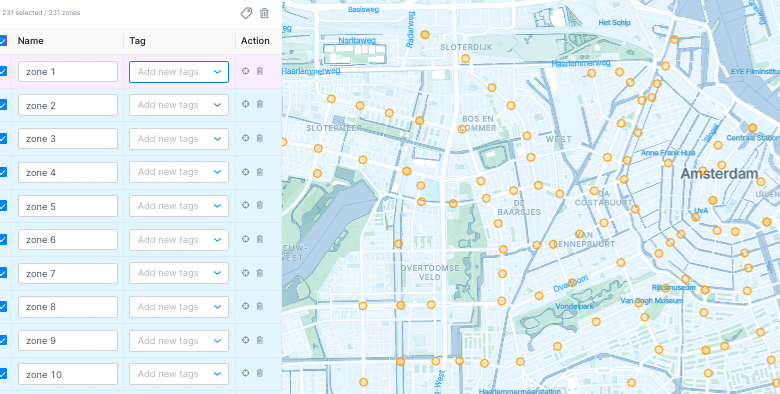
You can add a tag to all of these locations or give them unique names (if the file includes names, they will be included as well).
2. View the Results in Activity
Data will begin to populate in the Activity Page. Depending on how many individual features are included, the data may take a few minutes to populate.
By selecting your zones, you are able see data from devices that are parked near to the public transport stops, or the trips that are starting or ending adjacent to these public transport stations.
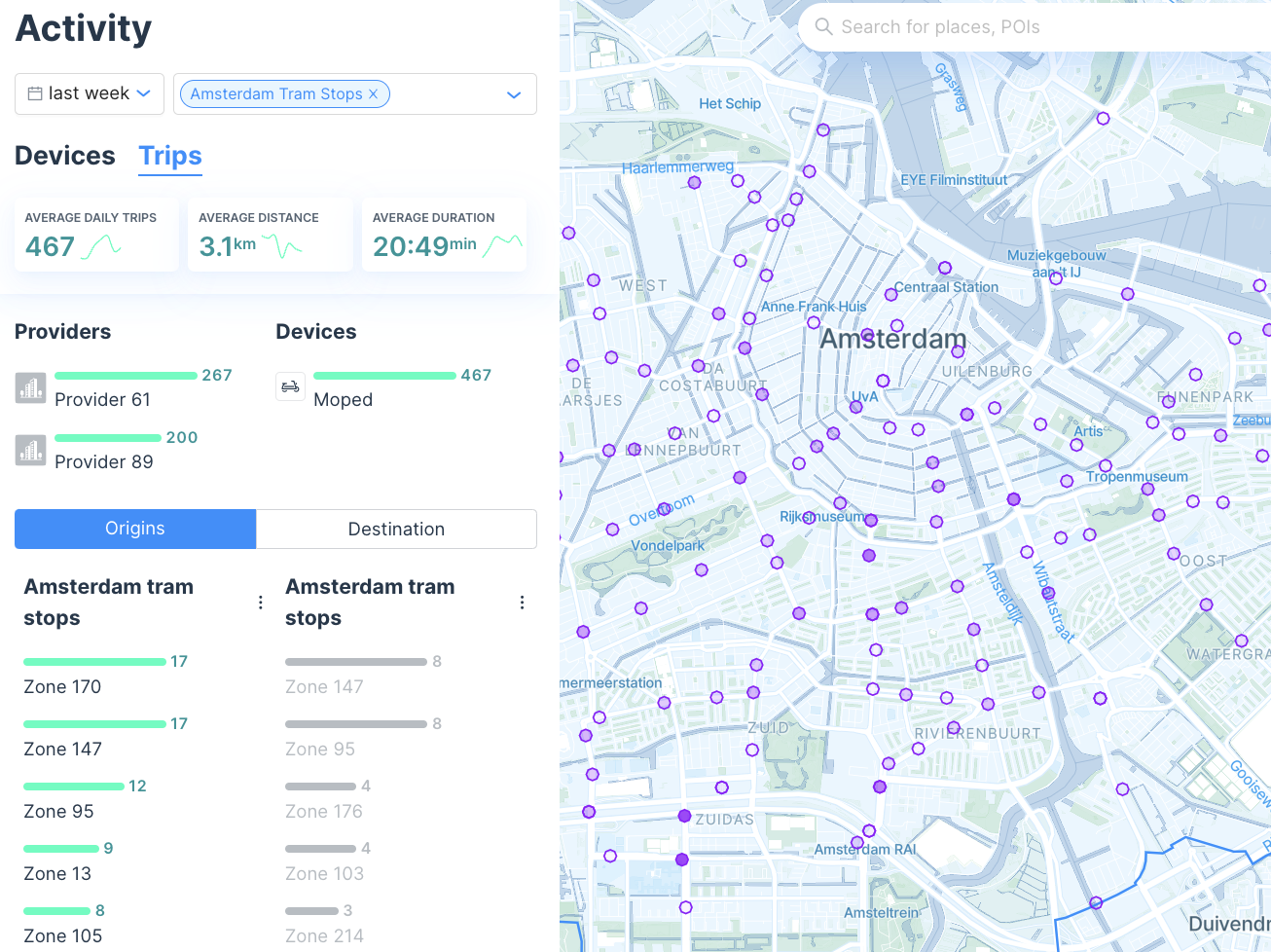
If you want to see the most popular destinations of trips leaving from public transport hubs, you can add another set of "zones", such as Districts or Subdistricts. Please keep in mind that very low numbers may be masked as a result of K-annonymization.
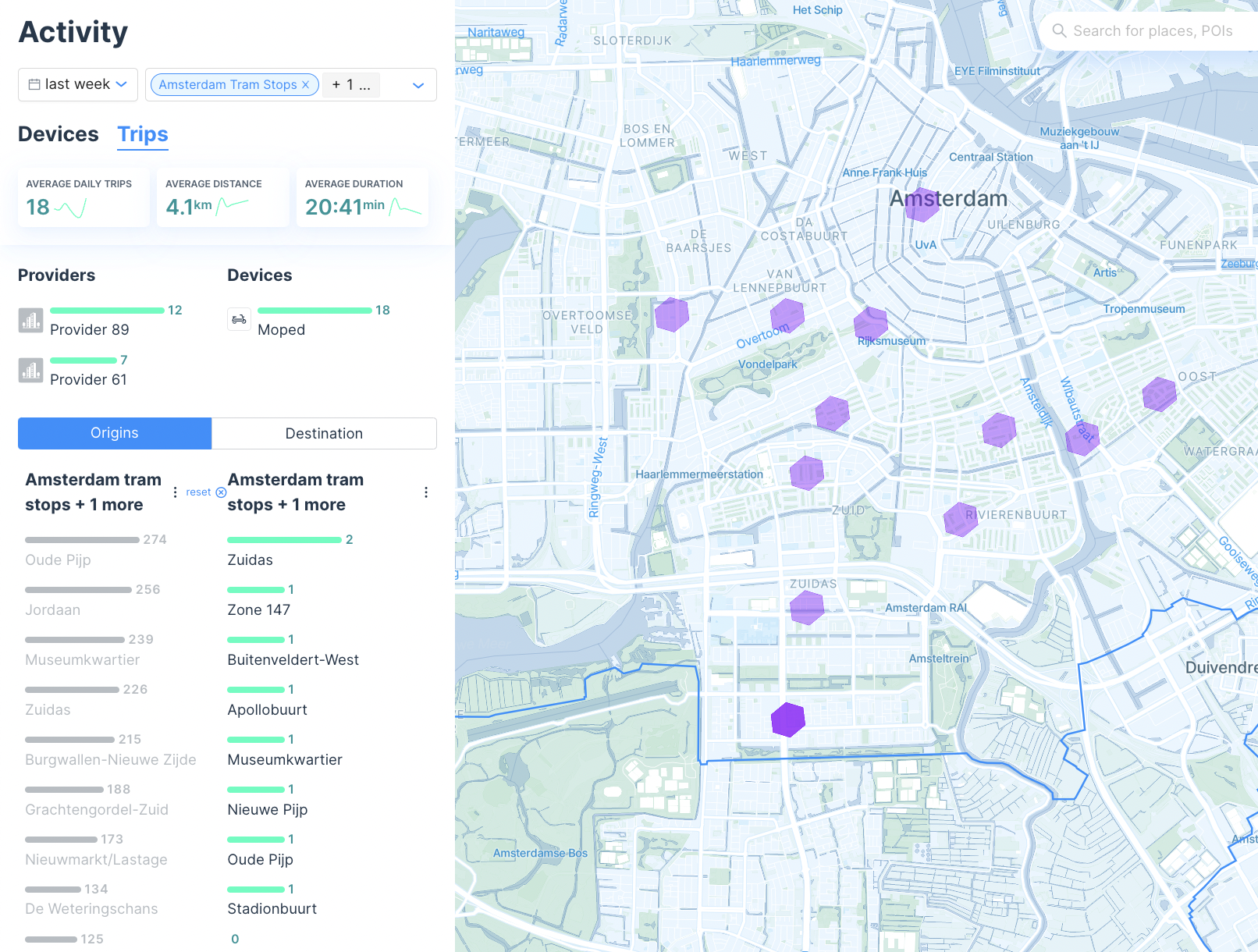
As our use cases in this domain grow, we're happy to continue to provide additional ways to maximize your experience!
Updated 3 months ago
