Export report (ppt)
Export Report generates comprehensive PowerPoint presentations that automatically analyze your current map configuration, providing professional stakeholder-ready reports with executive summaries, widget insights, and actionable recommendations.
Overview
The Export Report feature transforms your VIP platform analysis into professional PowerPoint presentations, complete with automated insights, visual summaries, and detailed analysis of each widget. This functionality enables users to quickly generate stakeholder-ready reports that document their mobility analysis findings with professional formatting and intelligent commentary.
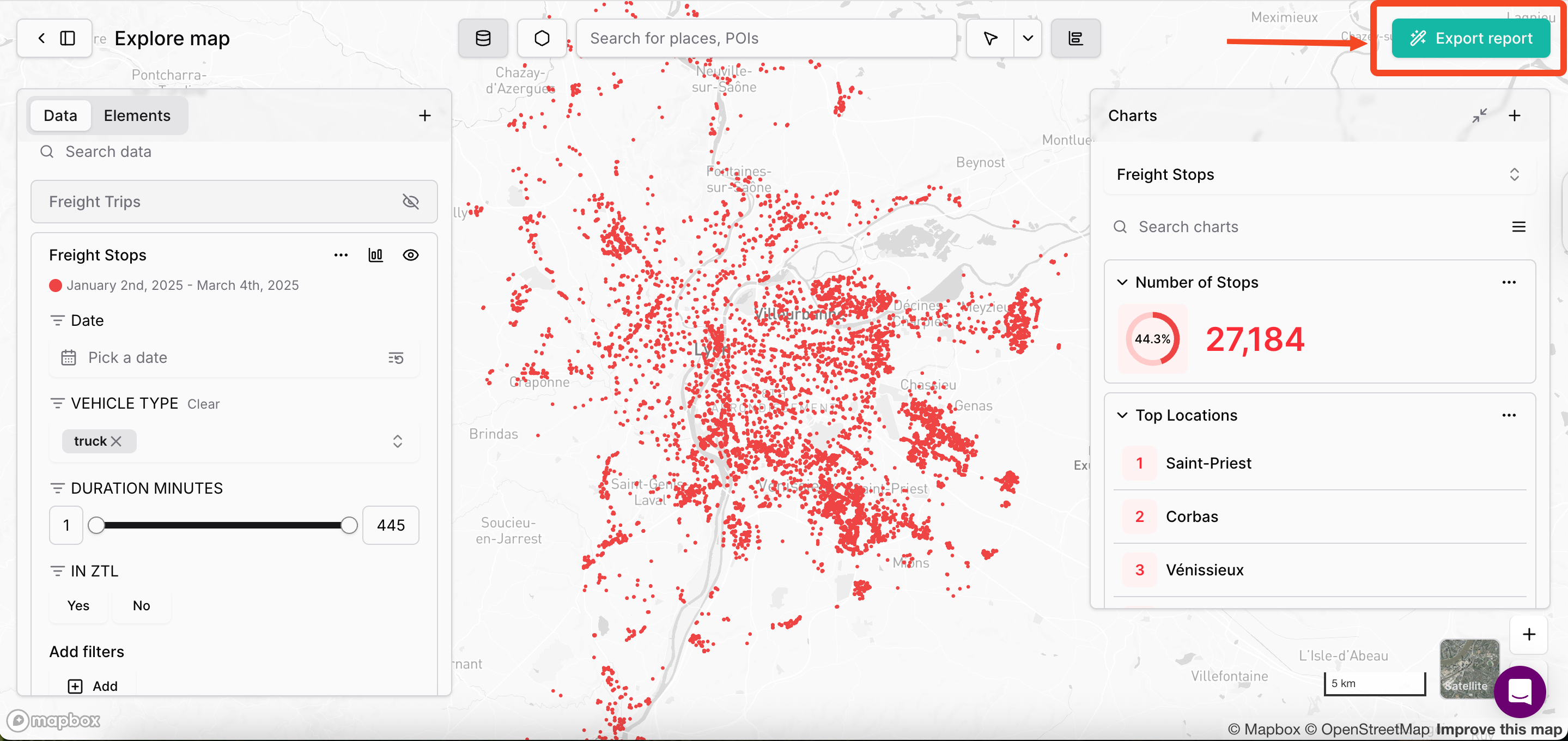
Automated Report Generation
Purpose: Create comprehensive analysis documents from current map state
Core Capabilities:
- Automatic content generation based on applied filters and elements
- Professional PowerPoint formatting
- Widgets from the VIP + Intelligent analysis of all widgets
- Report Structure : Executive summary creation + Key Trends & Figures + Conclusion & Actionable insights and recommendations
Export Process
Step-by-step Process
- Configure Your Analysis:
- Apply desired filters to data layers
- Activate element masking if needed
- Ensure all widgets reflect intended analysis scope
Access Export Function
- Locate "Export Report" option in interface
- Click to initiate report generation
Automatic Generation
- Platform analyzes current map state
- Processes all active widgets and filters
- Generates insights and commentary
- Creates professional PowerPoint format
Download Report
- Receive the completed PowerPoint presentation
- Professional formatting with organizational branding
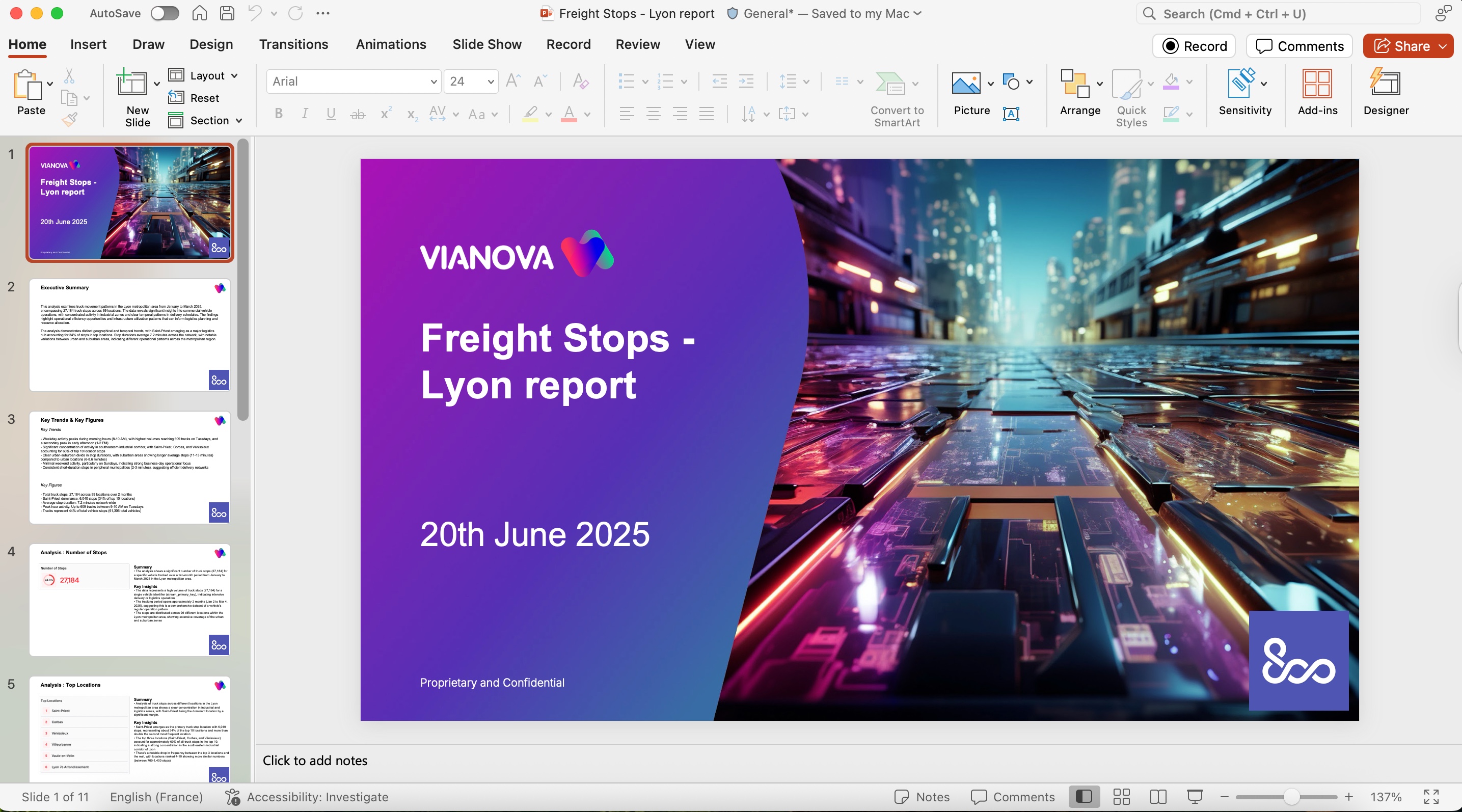
Post-Export Editing:
Flexibility for Customization:
- PowerPoint Editing: Full editing capabilities in PowerPoint
- Additional Content: Add custom slides or graphs
- Format Adjustments: Modify styling and layout
- PDF Conversion: Save as PDF for final distribution
Updated 3 months ago
