Multi-Parking and Complex Policies
Multi-Parking regulations are regulations which contain multiple different types of policies together. These policies have an inter-relationship.
Parking/No Parking Rules
For users with "virtual station" based systems (many painted parking spaces, with no parking permitted everywhere else), a Multi-Rule is a simple way to monitor and implement the policy. This policy will only collect infringements on vehicles which are in the "no parking" area and also not in a dedicated parking area.
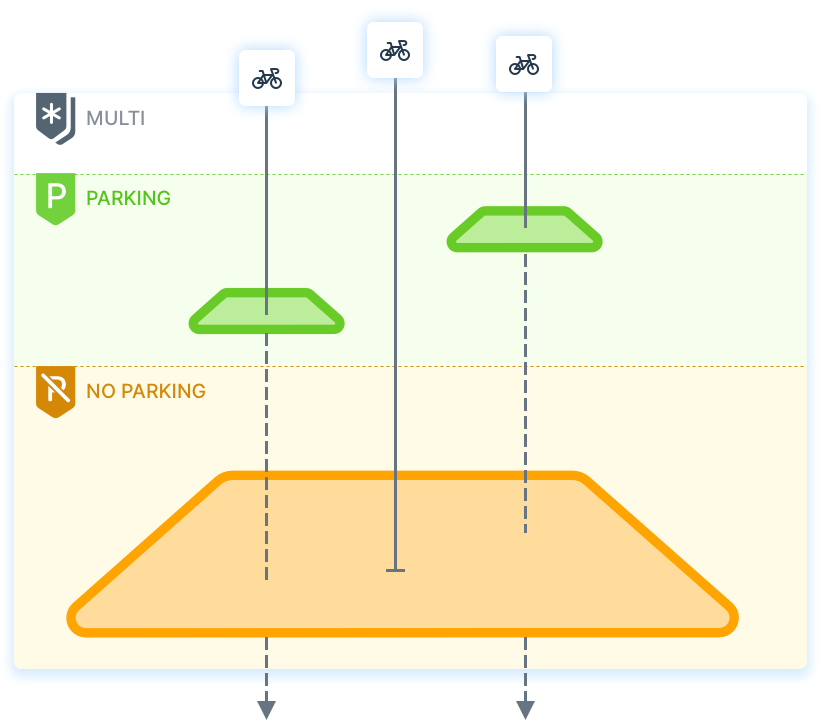
The multi-rule combines parking and no parking rules together, so that only vehicles parked in a "no parking" area without a "parking" area on top trigger an infraction.
When creating the policy, select the following regulation type:
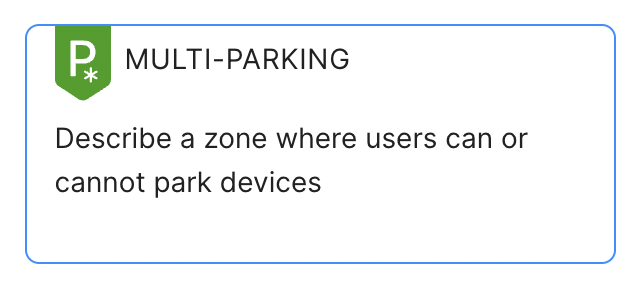
You will begin by selecting the permitted parking zones. Draw your zones, import a geofeature, or select a set of existing zones from the zone explorer. Choose the "enforced" status, and add an additional buffer on the features if you choose to.
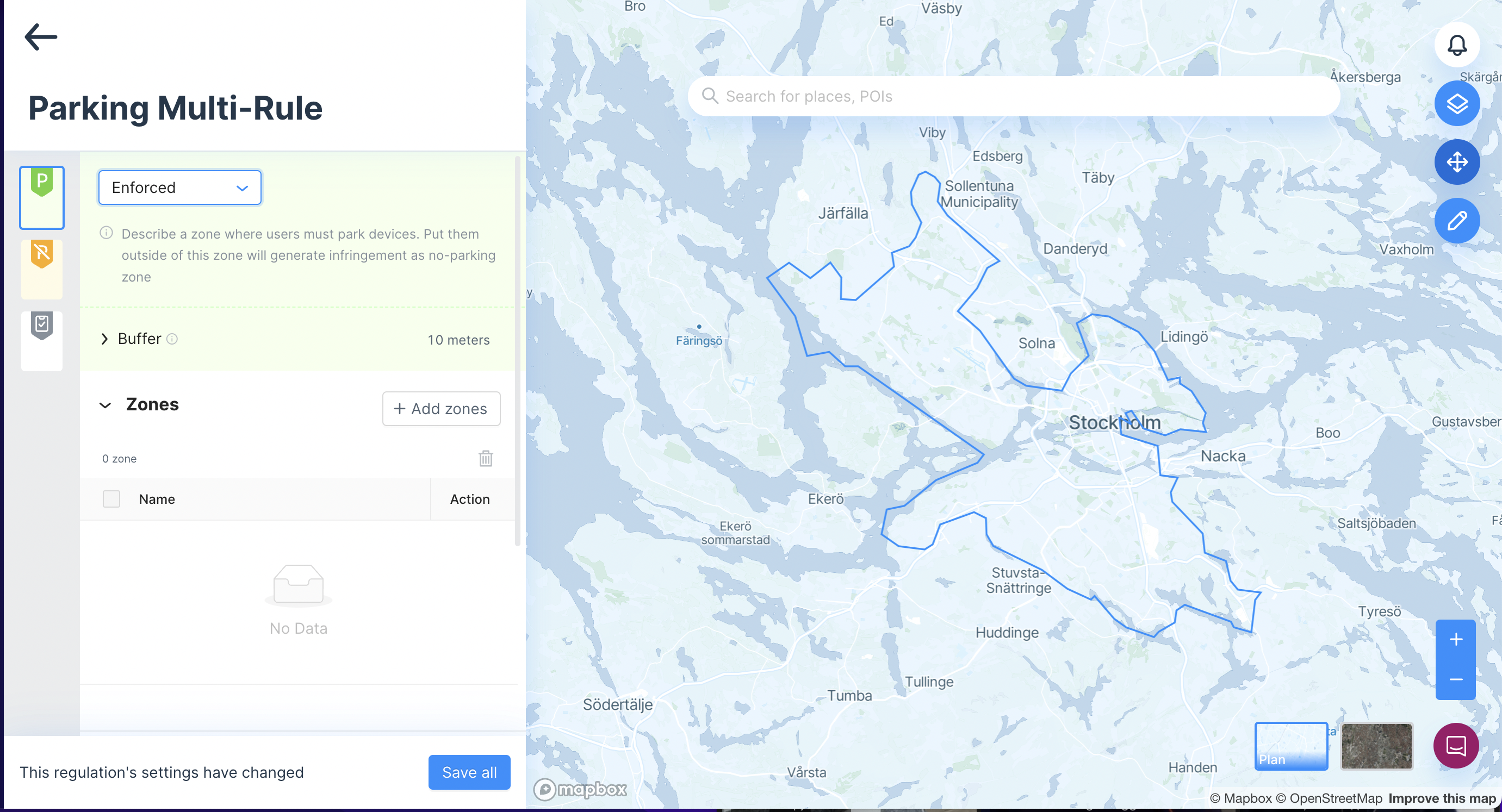
For these parking locations, you may also apply particular criteria- for example the modes which they are to be used for, or specific providers who are able to use the hubs.
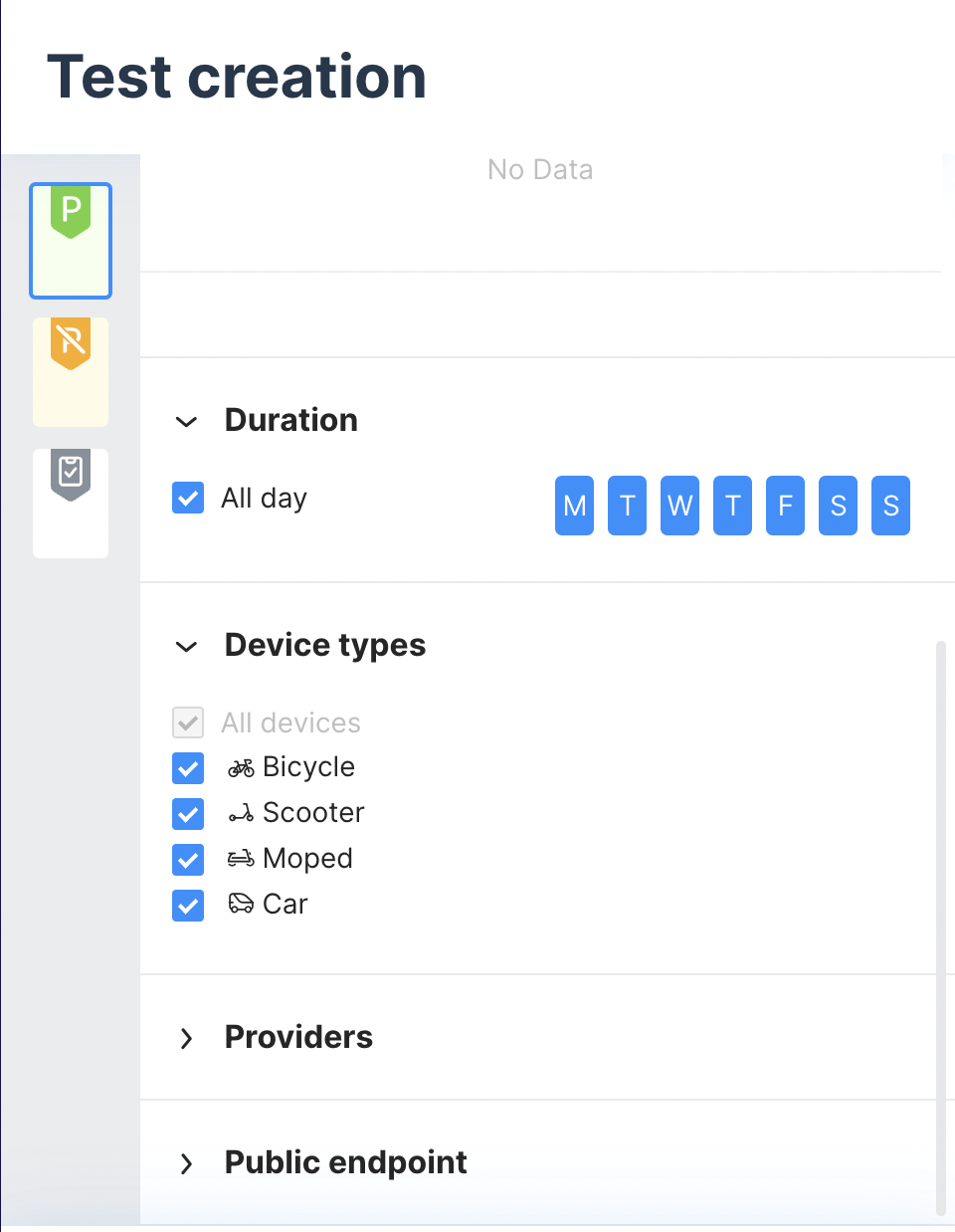
Then select the area of No Parking. You can similarly import the zone, or select an existing geofeature (for example, the city limits, or the boundaries of the central district.
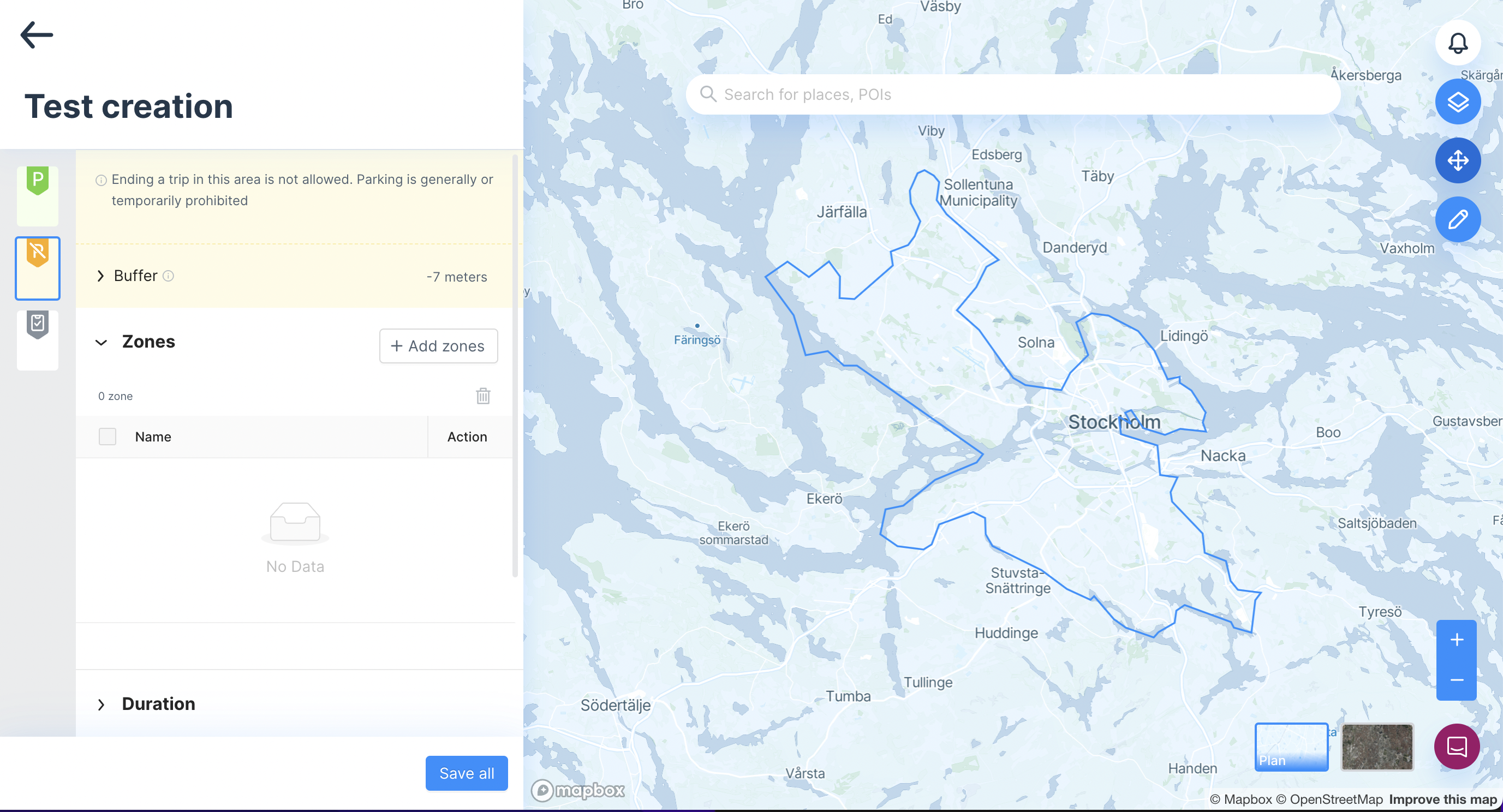
Finally, give an effective date to the entire, combined policy. You can also give the policy an end date, or leave open ended.
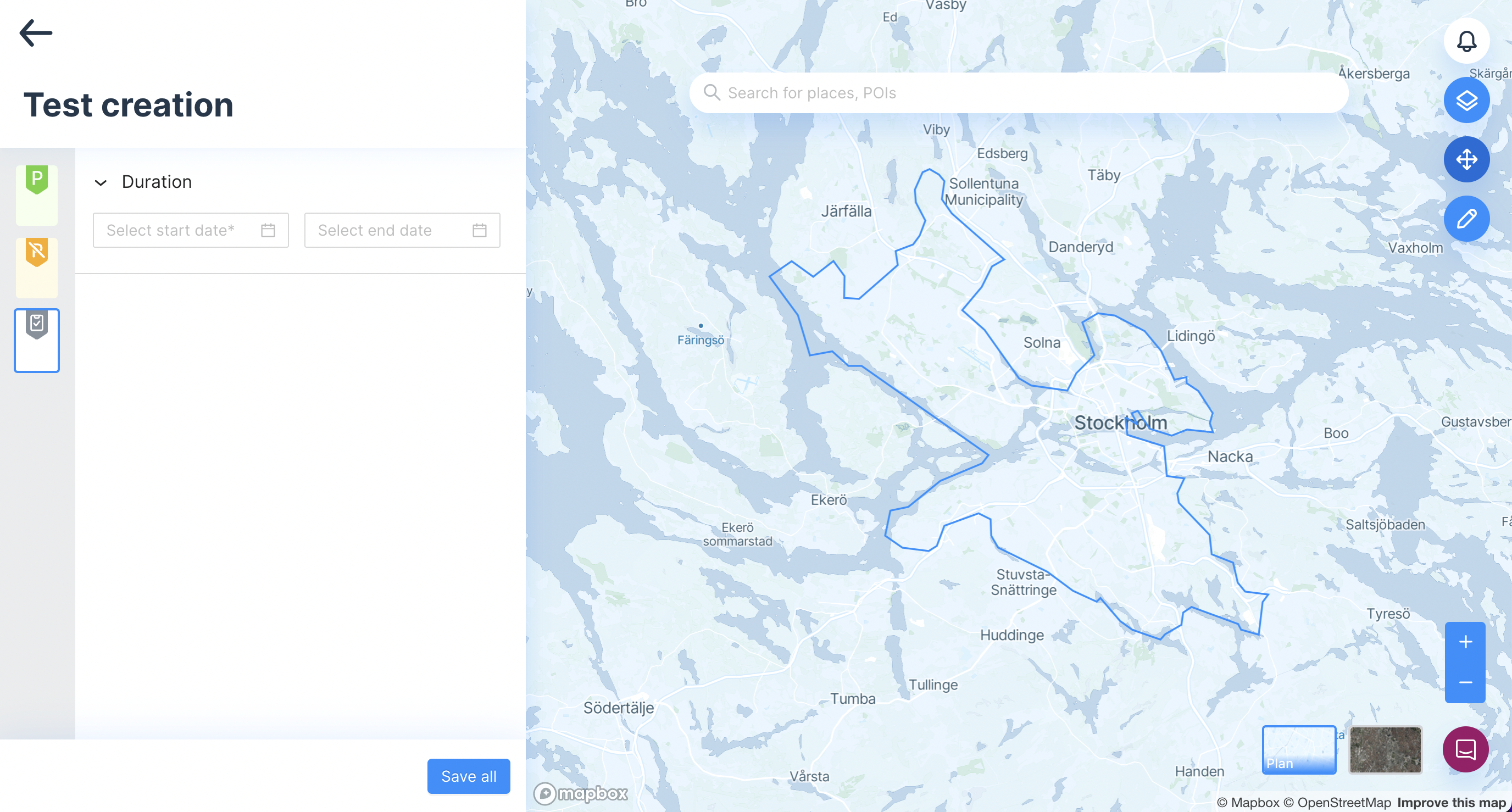
Reports With Multi-Parking
When creating a Report Widget, you can collect information either on the parking locations (for example, the number of vehicles parked at a parking location) or the no parking policy (the number of infringements created from vehicles incorrectly parked).
You will see the name of your multi-rule creation, with one policy for the parking areas and one for the no parking areas.
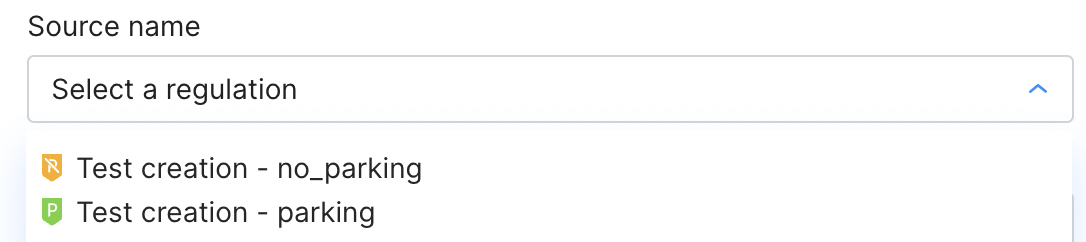
Select the regulation component and continue to build a report widget as normal.
Updated 3 months ago
