Feeds
To get data into your scopes you will need to subscribe to Feeds. Feeds represent a connection between a Source and your Scope. For example, the City of Paris has three micro-mobility providers operating in the city. In the city's Scope, each operator would be represented by one Feed.
Feeds come from third party data providers outside Cityscope. Currently, our platform only supports ingesting data feeds in the standardized data formats for micro-mobility (MDS, GBFS) but we are actively working on supporting new data feeds soon.
You can see the Feeds you are subscribed to, and subscribe to new ones, by going to the Feeds page in your scope. Every scope has its own Feeds page, as the data that is available varies depending on the geography your scope is set to.
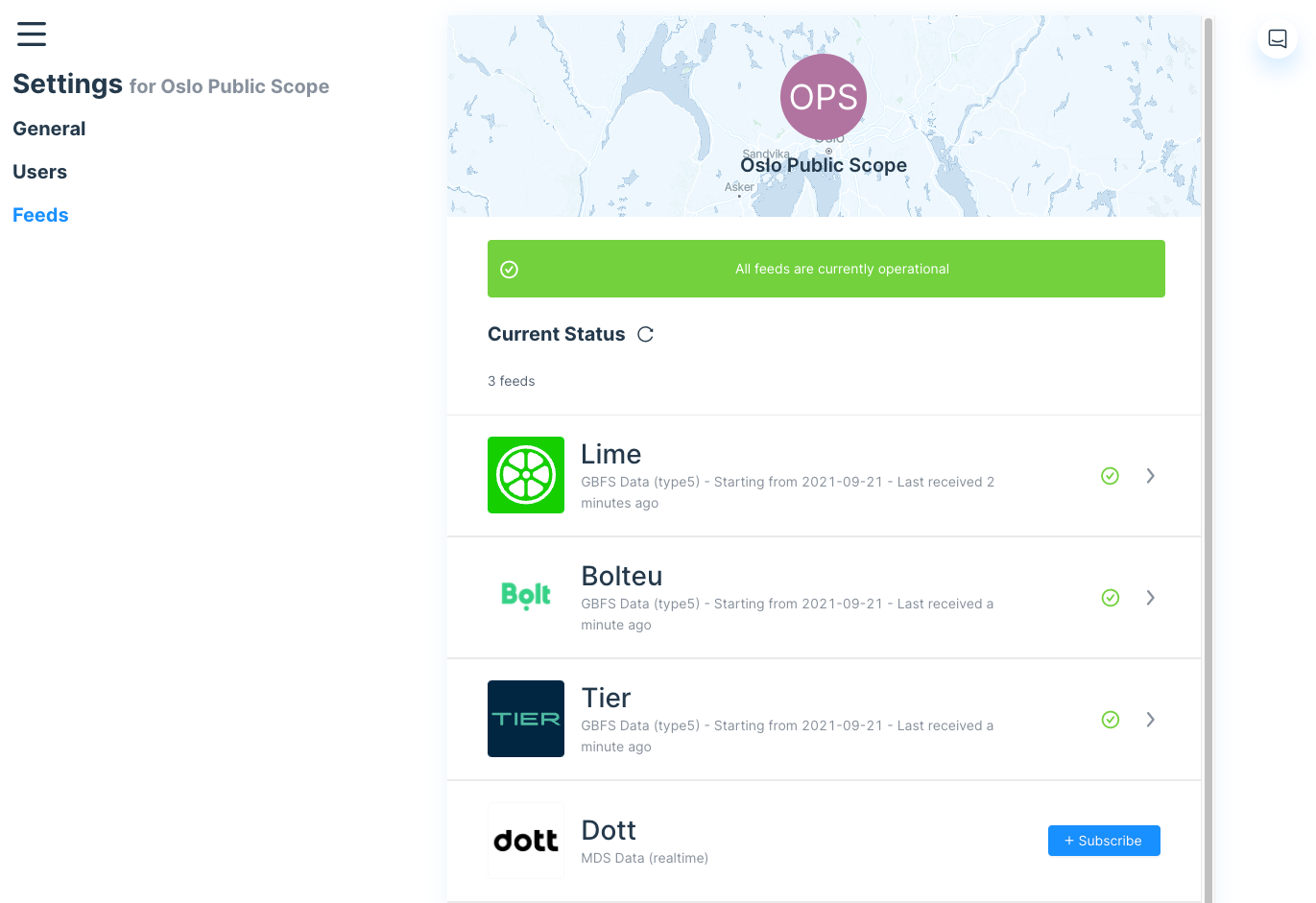
Feed doctor
Since data is always coming from a data provider, Vianova has implemented 2 type of checks on the quality, which are displayed in both a bar format and a list of errors:
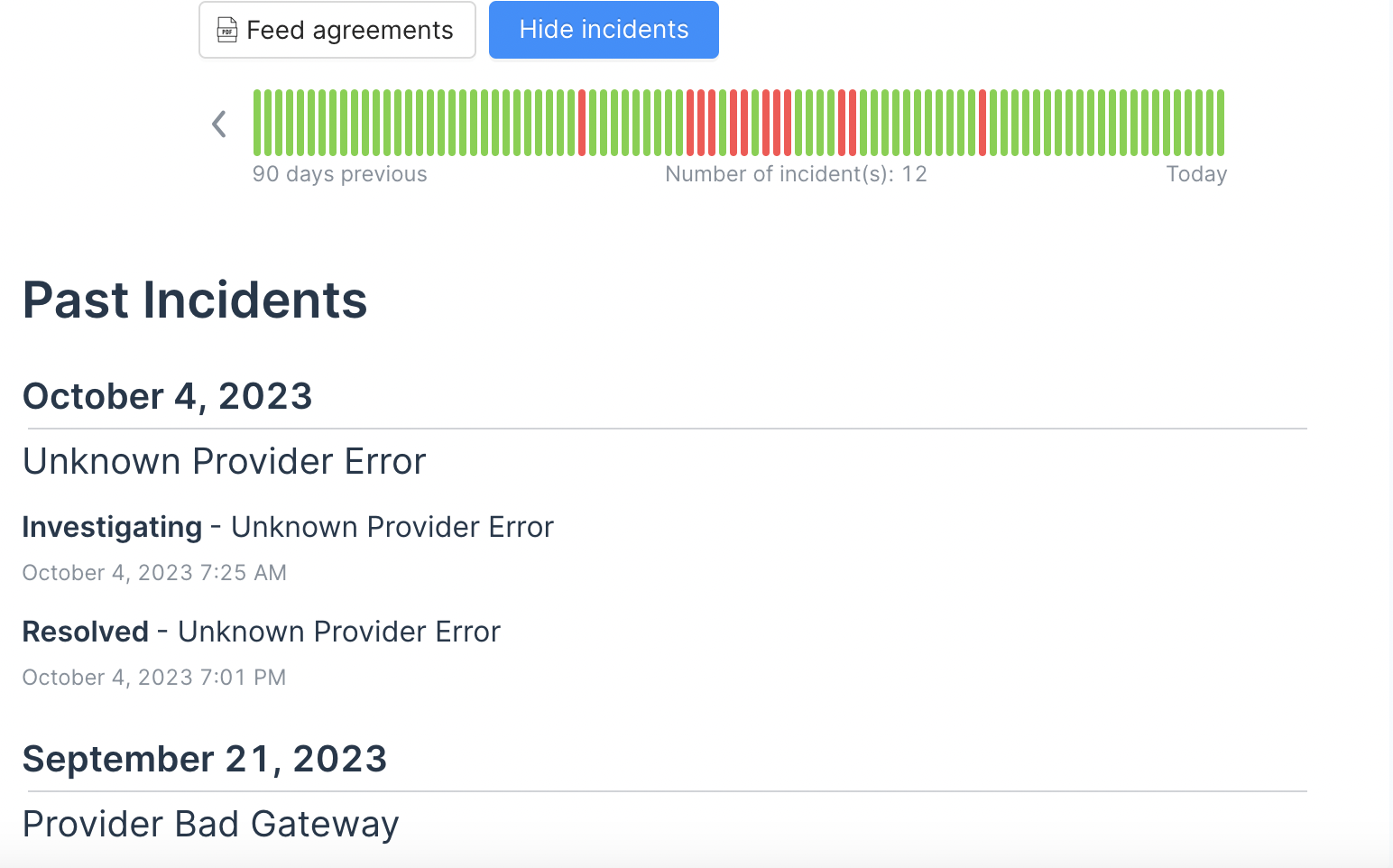
Technical incident
The platform is constantly pulling data from external API's. Sometimes the system cannot reach those API for technical reason, the platform will record any of those incidents and classify as stated below
| Incident trigger | Incident name |
|---|---|
| 500 Server Error | Provider Internal Server Error |
| 502 Server Error | Provider Bad Gateway |
| 503 Server Error | Provider Service Unavailable |
| 504 Server Error | Provider Gateway Time-out |
| Any other connection problem | Unknown Provider Error |
Functional incident
The platform periodically (every hour) check some high level KPI's and compare them with previous period (day before). When the system detects a major change in the trend, it will create automatically an incident, that will remains open until the KPI comes back to an normal behaviour
| Incident trigger | Incident name |
|---|---|
| Total number of trips dropped below 20% | Trip Count |
| Total fleet availability dropped below 60% | Availability |
| Total count of destination dropped below 1% | Count Destination |
| Total trip distance dropped below 50% | Trip Distance (km) |
| Total trip duration dropped below 50% | Trip Duration (minutes) |
Updated about 2 years ago
